Use Social Media At Your Next Conference

I recently returned from the BlogHer Conference in San Diego, the largest gathering of women in blogging – at 3,200+ strong, we’re quite the amazing group. With BlogHer, Evo Conference and Mom 2.0 Summit all happening within 1-2 months of each other, I’ve been relying on a bunch of new (and older) tools and platforms to maximize my conference-going and networking. Some of these tools may be new to you, too so I’m happy to share them with you.
HootSuite: This is my go-to app for managing my own Twitter and Facebook presences, as well as those of my clients. The HootSuite iPhone and Android apps and website allow for easy creation of a new stream that searches for the hashtag of the event you’re at – so you can quickly scan to see what everyone else is doing and saying. I also use HootSuite to livetweet events, with the event hashtag, of course.
Foursquare: Not everyone wants to broadcast their location, but for those of you that do, Foursquare makes conferences a lot of fun, particularly for a conference like SxSW with multiple events happening at once. Seeing where your colleagues and friends check in can help you make a snap decision on where to go next. I also use Foursquare as a simple way to catalog my travels – where I ate, what hotel I stayed at, etc.
Hashable: Available as an iPhone app (or use on the web), this site allows two people to make quick connections via Twitter, which are then augmented with your contact info online. At the recent Mom 2.0 Summit, a friend of mine made two important connections for me within the space of 30 minutes, both using Hashable. I love this for its speed (no long-winded intro emails necessary) and ease-of-use via the iPhone app (though the website is just as user-friendly). [UPDATE 2012: Hashable is, sadly, no longer in business!]
QR Codes: This is a bit on the heavy geek-tech side, but it’s a cool icebreaker. Use the ZXing Project QR Code Generator to create a 2-D barcode with your contact information in it. Then store that barcode as a photo in your smartphone. If you meet people who carry a smartphone, suggest that they snap your QR Code (from the photo) using a QR code reader (I recommend the i-nigma Reader) to quickly upload your contact info to their phone. You can also print the QR Code on a business card (mine has one) but that takes more advance planning!
Group Texting: If you’re traveling as a pack, or want to make plans with people as you go, try out one of the up-and-coming group text services. These apps and services allow one-to-many texting, saving you lots of phone calls and making quicker connections than email. And, at a conference with bad mobile web reception (who hasn’t been in those black-hole ballrooms?), texts will usually get through.
Once you’ve got all your social media tools in place, think about the physical tools you use, too. Take a Sharpie pen so you can write notes on any business card, even a glossy one – those notes may be really helpful to you when you’re struggling to remember who’s who.
Here’s my special trick for keeping business cards together – thanks to the crafty and smart Tauni Everett for this idea: a binder ring (with holepunch) for all the cards from a single conference. These can sit on my desk together for easy flipping and referencing.
Whatever you do, remember that networking is all in the follow-up – so whether you use Twitter, Facebook or good old-fashioned email, don’t forget to follow-up with your new contacts as soon as possible after the event.
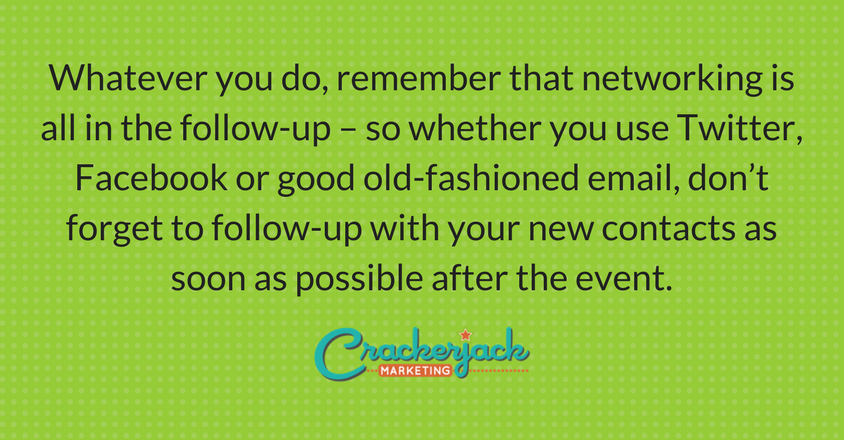
Are you in riding the conference carousel? How have you used (or do you plan to use) social media to help keep it all together? Please let us know in the comments!
This post originally appeared in a slightly different form at the Creative Concepts Blog, where I’m a regular contributor on social media topics.
She’s been in social media for over 20 years, and teaches digital marketing at universities in Barcelona and Bangkok.
Follow her on LinkedIn
for expert LinkedIn and marketing advice.
STEPHANIE SCHWAB
CEO & Founder
Stephanie is the Founder and CEO of Crackerjack Marketing.
She’s been in social media for over 20 years, and teaches digital marketing at universities in Barcelona and Bangkok.
Follow her on LinkedIn
for expert LinkedIn and marketing advice.
Categories
Use Social Media At Your Next Conference

I recently returned from the BlogHer Conference in San Diego, the largest gathering of women in blogging – at 3,200+ strong, we’re quite the amazing group. With BlogHer, Evo Conference and Mom 2.0 Summit all happening within 1-2 months of each other, I’ve been relying on a bunch of new (and older) tools and platforms to maximize my conference-going and networking. Some of these tools may be new to you, too so I’m happy to share them with you.
HootSuite: This is my go-to app for managing my own Twitter and Facebook presences, as well as those of my clients. The HootSuite iPhone and Android apps and website allow for easy creation of a new stream that searches for the hashtag of the event you’re at – so you can quickly scan to see what everyone else is doing and saying. I also use HootSuite to livetweet events, with the event hashtag, of course.
Foursquare: Not everyone wants to broadcast their location, but for those of you that do, Foursquare makes conferences a lot of fun, particularly for a conference like SxSW with multiple events happening at once. Seeing where your colleagues and friends check in can help you make a snap decision on where to go next. I also use Foursquare as a simple way to catalog my travels – where I ate, what hotel I stayed at, etc.
Hashable: Available as an iPhone app (or use on the web), this site allows two people to make quick connections via Twitter, which are then augmented with your contact info online. At the recent Mom 2.0 Summit, a friend of mine made two important connections for me within the space of 30 minutes, both using Hashable. I love this for its speed (no long-winded intro emails necessary) and ease-of-use via the iPhone app (though the website is just as user-friendly). [UPDATE 2012: Hashable is, sadly, no longer in business!]
QR Codes: This is a bit on the heavy geek-tech side, but it’s a cool icebreaker. Use the ZXing Project QR Code Generator to create a 2-D barcode with your contact information in it. Then store that barcode as a photo in your smartphone. If you meet people who carry a smartphone, suggest that they snap your QR Code (from the photo) using a QR code reader (I recommend the i-nigma Reader) to quickly upload your contact info to their phone. You can also print the QR Code on a business card (mine has one) but that takes more advance planning!
Group Texting: If you’re traveling as a pack, or want to make plans with people as you go, try out one of the up-and-coming group text services. These apps and services allow one-to-many texting, saving you lots of phone calls and making quicker connections than email. And, at a conference with bad mobile web reception (who hasn’t been in those black-hole ballrooms?), texts will usually get through.
Once you’ve got all your social media tools in place, think about the physical tools you use, too. Take a Sharpie pen so you can write notes on any business card, even a glossy one – those notes may be really helpful to you when you’re struggling to remember who’s who.
Here’s my special trick for keeping business cards together – thanks to the crafty and smart Tauni Everett for this idea: a binder ring (with holepunch) for all the cards from a single conference. These can sit on my desk together for easy flipping and referencing.
Whatever you do, remember that networking is all in the follow-up – so whether you use Twitter, Facebook or good old-fashioned email, don’t forget to follow-up with your new contacts as soon as possible after the event.
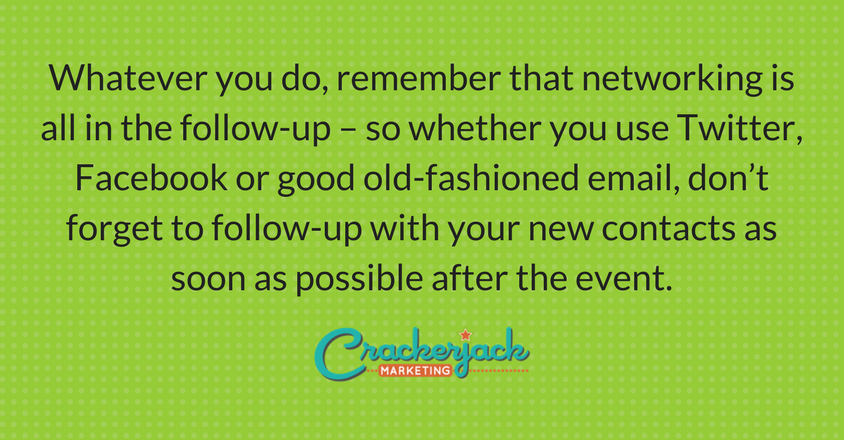
Are you in riding the conference carousel? How have you used (or do you plan to use) social media to help keep it all together? Please let us know in the comments!
This post originally appeared in a slightly different form at the Creative Concepts Blog, where I’m a regular contributor on social media topics.
Search our Blog
Get our Free Editorial Calendar Template.
Are you stressed out by the time it takes to create great content?
In this handy Google Doc, which you can save and use on your own, you’ll get a super-simple layout to guide your content creation and management efforts.
DOWNLOAD TODAY
STEPHANIE SCHWAB
CEO & Founder
Stephanie founder and CEO of Crackerjack Marketing.
She’s been in social media for over 20 years, and teaches digital marketing at universities in Barcelona and Bangkok.
Follow her on LinkedIn
for expert LinkedIn and marketing advice.
Create your own spark
Join 5,000+ marketers who receive our B2B marketing ideas and insights each week.
Join 5,000+ marketers who receive our B2B marketing ideas and insights each week.
Who We Serve
Company
Who We Are
Our Services
Blog
Free Editorial Calendar Template
Work With Us
Resources
Chicago, Barcelona, Mumbai
1055 W. Bryn Mawr Suite F-196
Chicago, IL 60660
+1-312-429-5588
Headquarters:
© Copyright 2025 Kyle Partners, LLC, d/b/a Crackerjack Marketing. All rights reserved. | Terms of Service | Privacy Policy

