6 Crucial Tactics to Improve Your Facebook Advertising Efforts

Facebook is an excellent place to post ads for your brand. Why, you ask? Though most advertising questions don’t have a simple answer, this one definitely does. Essentially, just about everyone is on Facebook in some capacity or another, so advertising there means more and better chances to reach your audience. Just what do we mean by everyone? Well, upwards of 70 percent of adults spend time on this platform. With well-targeted ads and a good strategy, you can reach a significant portion of your audience, whether you’re targeting a B2C or B2B audience.
Of course, the fact that everyone is on Facebook is really just the tip of the iceberg. There’s also the fact that Facebook really makes it easy to hone in on a particular audience based on locations, demographics, interests, behaviors, and connections. And once you target a particular audience, there is so much you can use Facebook ads for, including boosting likes and engagement and increasing website clicks and conversions. You can do all of this on the budget you set AND use Facebook’s tools to track your progress, so you can easily optimize your ad campaigns.
6 Tips to Improve Facebook Advertising Results
But how do you create an ad that does more than simply look pretty? Here are 6 crucial tactics for successful Facebook advertising:
- Keep it short and sweet. Too much text just doesn’t fly in Facebook ads. And besides that, short and sweet wins the race when it comes to promo. No one wants to read a whole book about what you’re offering. Get to the point, and make sure you have a hook to draw them in. Facebook truncates overly long ad text, but even if that wasn’t the case, keeping it short is still a good idea. According to a recent study, ads with 40 characters or less of text get over 80 percent more engagement than longer ads.
Takeaway tip: Make a few catchy ads and try them all out. Figure out which ad texts perform the best and use the same approach with future ads. Be sure to consider different audience groups when you test your ad. One ad may underperform with one age or buying group but soar with another.
- Don’t overpower your image with too much on-image text. First of all, Facebook frowns on using more than 20 percent of your ad space on text. Besides that, you might think that adding the maximum allowed text to your image is an easy way to get around tactic number 1, which is all about keeping it short and sweet. Trust us, more text here won’t help you. If your ad includes too much text, it’s likely to have a much lower reach. Or worse, it might not run at all.
Use the following dimensions for creating your ads:
Recommended News Feed image size: 1,200 x 900 pixels
News Feed image ratio: 4:3
Right column image size: 254 x 133 pixels
Right column image ratio: 1.9:
Takeaway tip: Facebook has a handy tool that makes it easy to check if you’ve overdone it on text. Check it out here.
- Make it eye-catching. You’ve heard it a million times. A picture is worth a thousand words, and that still rings true on Facebook. For starters, posting an ad that is just all text simply won’t work on Facebook anyway, but even if you could go text crazy on this social media site, you wouldn’t want to. An image catches the eye and makes your viewer want to read your offer and learn more. Make it a good, high-resolution image every time.
Takeaway tip: Make sure your image is easy to understand at a glance, and hone in on the important stuff by taking the time to crop your image.
- Create a custom call to action (CTA) button through the ads manager. If you’ve created an effective Facebook ad, your viewers should get the gist of what you want to do, but that doesn’t mean they’ll just automatically do it. Having a call to action button encourages them to take that next step by clicking to perform the action you want. Often, in advertising, you need to tell your audience, and then tell them again (and again) before they actually take action. Custom CTAs can significantly increase your click-through rate. Keep in mind that you won’t have the option of creating a custom call to action button for a boosted or promoted post, but this is an option for website click, website conversion and offer claim ads.
Takeaway tip: When Facebook says it will allow you to customize your CTA button, this really means choosing from a selection of buttons the social media platform has on offer. Select the button that best matches your ad. Choices range from Shop Now, Book Now and Learn More to Watch Now, Donate Now, and Contact Us.
- Show more than one image. If a photo is worth a thousand words, how much more, then, are multiple images worth? Using the Facebook carousel format for your ad, you can show not only multiple images but also multiple headlines and calls to action. It works like this: Your audience member sees your awesome ad but doesn’t have to stop there. With just a swipe of his finger or a click of arrows, he can scroll through up to 10 images with accompanying links, headlines, and calls to action. How is that for bang for your bucks?
Takeaway tip: Use the carousel format for your Facebook ad when you want to showcase several offerings, share details that would be otherwise difficult to share with a single image, or use your images to do what you should always try to do—tell a story.
- Put Facebook to work for you. Sooner or later, you may run out of ideas for whom to target next. In that case, try this handy trick. Acting as yourself, go ahead and like one of your page’s updates in your home stream. The result? Facebook will recommend pages for you based on the content you’ve liked. Look at the pages it suggests. Since it believes you will be interested in those suggested pages based on liking your own content, it makes sense that fans of those suggested pages will also like your content. Go ahead and target those fans.
Takeaway tip: Make sure you like your page update on your home stream and NOT on your brand’s page.
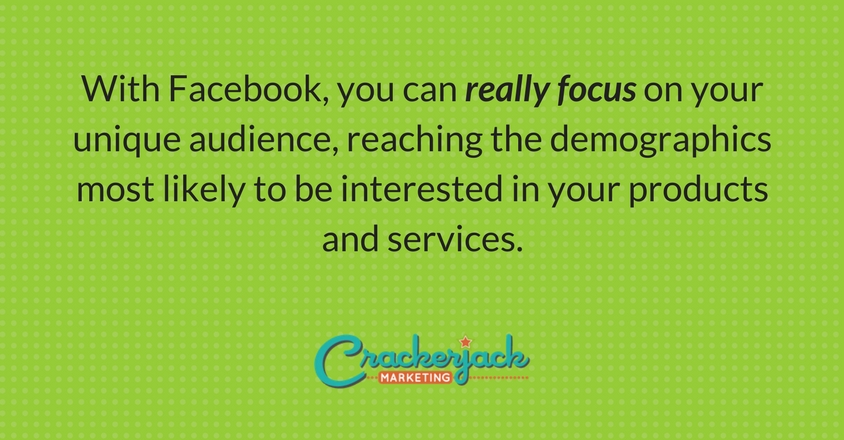
With Facebook, you can really focus on your unique audience, reaching the demographics most likely to be interested in your products and services. Use the above tips to create the best possible ad, and put this social media giant to work for you.

She’s been in social media for over 20 years, and teaches digital marketing at universities in Barcelona and Bangkok.
Follow her on LinkedIn
for expert LinkedIn and marketing advice.
STEPHANIE SCHWAB
CEO & Founder
Stephanie is the Founder and CEO of Crackerjack Marketing.
She’s been in social media for over 20 years, and teaches digital marketing at universities in Barcelona and Bangkok.
Follow her on LinkedIn
for expert LinkedIn and marketing advice.
Categories
6 Crucial Tactics to Improve Your Facebook Advertising Efforts

Facebook is an excellent place to post ads for your brand. Why, you ask? Though most advertising questions don’t have a simple answer, this one definitely does. Essentially, just about everyone is on Facebook in some capacity or another, so advertising there means more and better chances to reach your audience. Just what do we mean by everyone? Well, upwards of 70 percent of adults spend time on this platform. With well-targeted ads and a good strategy, you can reach a significant portion of your audience, whether you’re targeting a B2C or B2B audience.
Of course, the fact that everyone is on Facebook is really just the tip of the iceberg. There’s also the fact that Facebook really makes it easy to hone in on a particular audience based on locations, demographics, interests, behaviors, and connections. And once you target a particular audience, there is so much you can use Facebook ads for, including boosting likes and engagement and increasing website clicks and conversions. You can do all of this on the budget you set AND use Facebook’s tools to track your progress, so you can easily optimize your ad campaigns.
6 Tips to Improve Facebook Advertising Results
But how do you create an ad that does more than simply look pretty? Here are 6 crucial tactics for successful Facebook advertising:
- Keep it short and sweet. Too much text just doesn’t fly in Facebook ads. And besides that, short and sweet wins the race when it comes to promo. No one wants to read a whole book about what you’re offering. Get to the point, and make sure you have a hook to draw them in. Facebook truncates overly long ad text, but even if that wasn’t the case, keeping it short is still a good idea. According to a recent study, ads with 40 characters or less of text get over 80 percent more engagement than longer ads.
Takeaway tip: Make a few catchy ads and try them all out. Figure out which ad texts perform the best and use the same approach with future ads. Be sure to consider different audience groups when you test your ad. One ad may underperform with one age or buying group but soar with another.
- Don’t overpower your image with too much on-image text. First of all, Facebook frowns on using more than 20 percent of your ad space on text. Besides that, you might think that adding the maximum allowed text to your image is an easy way to get around tactic number 1, which is all about keeping it short and sweet. Trust us, more text here won’t help you. If your ad includes too much text, it’s likely to have a much lower reach. Or worse, it might not run at all.
Use the following dimensions for creating your ads:
Recommended News Feed image size: 1,200 x 900 pixels
News Feed image ratio: 4:3
Right column image size: 254 x 133 pixels
Right column image ratio: 1.9:
Takeaway tip: Facebook has a handy tool that makes it easy to check if you’ve overdone it on text. Check it out here.
- Make it eye-catching. You’ve heard it a million times. A picture is worth a thousand words, and that still rings true on Facebook. For starters, posting an ad that is just all text simply won’t work on Facebook anyway, but even if you could go text crazy on this social media site, you wouldn’t want to. An image catches the eye and makes your viewer want to read your offer and learn more. Make it a good, high-resolution image every time.
Takeaway tip: Make sure your image is easy to understand at a glance, and hone in on the important stuff by taking the time to crop your image.
- Create a custom call to action (CTA) button through the ads manager. If you’ve created an effective Facebook ad, your viewers should get the gist of what you want to do, but that doesn’t mean they’ll just automatically do it. Having a call to action button encourages them to take that next step by clicking to perform the action you want. Often, in advertising, you need to tell your audience, and then tell them again (and again) before they actually take action. Custom CTAs can significantly increase your click-through rate. Keep in mind that you won’t have the option of creating a custom call to action button for a boosted or promoted post, but this is an option for website click, website conversion and offer claim ads.
Takeaway tip: When Facebook says it will allow you to customize your CTA button, this really means choosing from a selection of buttons the social media platform has on offer. Select the button that best matches your ad. Choices range from Shop Now, Book Now and Learn More to Watch Now, Donate Now, and Contact Us.
- Show more than one image. If a photo is worth a thousand words, how much more, then, are multiple images worth? Using the Facebook carousel format for your ad, you can show not only multiple images but also multiple headlines and calls to action. It works like this: Your audience member sees your awesome ad but doesn’t have to stop there. With just a swipe of his finger or a click of arrows, he can scroll through up to 10 images with accompanying links, headlines, and calls to action. How is that for bang for your bucks?
Takeaway tip: Use the carousel format for your Facebook ad when you want to showcase several offerings, share details that would be otherwise difficult to share with a single image, or use your images to do what you should always try to do—tell a story.
- Put Facebook to work for you. Sooner or later, you may run out of ideas for whom to target next. In that case, try this handy trick. Acting as yourself, go ahead and like one of your page’s updates in your home stream. The result? Facebook will recommend pages for you based on the content you’ve liked. Look at the pages it suggests. Since it believes you will be interested in those suggested pages based on liking your own content, it makes sense that fans of those suggested pages will also like your content. Go ahead and target those fans.
Takeaway tip: Make sure you like your page update on your home stream and NOT on your brand’s page.
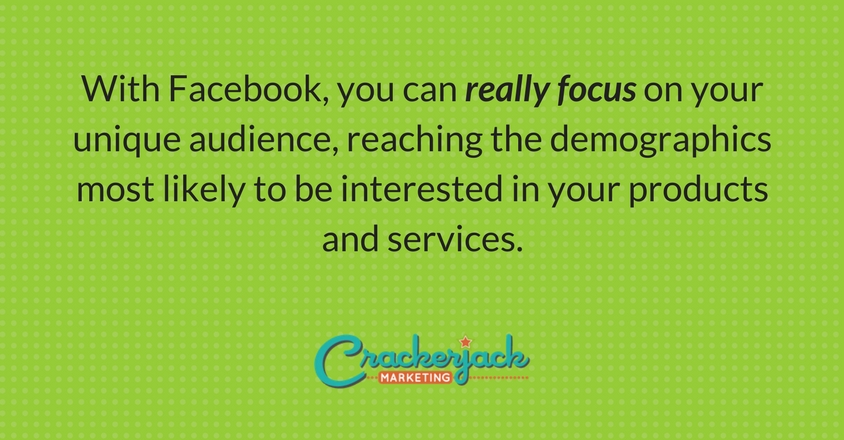
With Facebook, you can really focus on your unique audience, reaching the demographics most likely to be interested in your products and services. Use the above tips to create the best possible ad, and put this social media giant to work for you.

Search our Blog
Get our Free Editorial Calendar Template.
Are you stressed out by the time it takes to create great content?
In this handy Google Doc, which you can save and use on your own, you’ll get a super-simple layout to guide your content creation and management efforts.
DOWNLOAD TODAY
STEPHANIE SCHWAB
CEO & Founder
Stephanie founder and CEO of Crackerjack Marketing.
She’s been in social media for over 20 years, and teaches digital marketing at universities in Barcelona and Bangkok.
Follow her on LinkedIn
for expert LinkedIn and marketing advice.
Create your own spark
Join 5,000+ marketers who receive our B2B marketing ideas and insights each week.
Join 5,000+ marketers who receive our B2B marketing ideas and insights each week.
Who We Serve
Company
Who We Are
Our Services
Blog
Free Editorial Calendar Template
Work With Us
Resources
Chicago, Barcelona, Mumbai
1055 W. Bryn Mawr Suite F-196
Chicago, IL 60660
+1-312-429-5588
Headquarters:
© Copyright 2025 Kyle Partners, LLC, d/b/a Crackerjack Marketing. All rights reserved. | Terms of Service | Privacy Policy