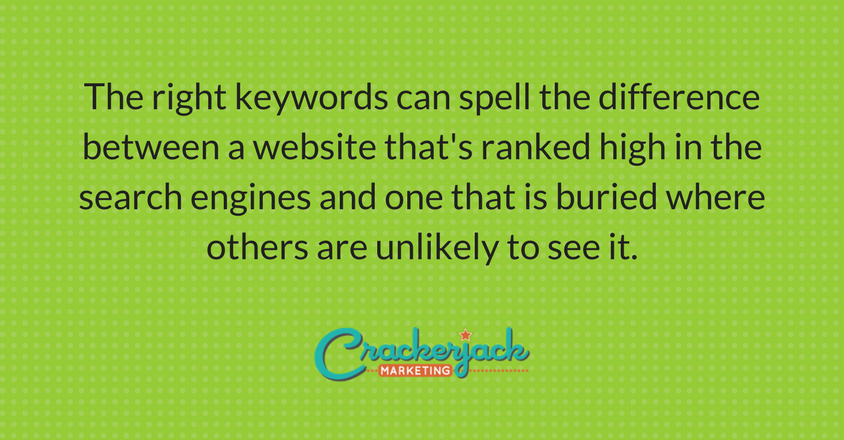How to Use Keywords on Your Website
If you’ve been building a website or reading up on search engine optimization, it’s like you’ve come across the term “keyword” in your reading. Keywords are an important part of your website’s success. Strategic (and appropriate!) use can make a big difference in your organic search traffic.
Before we delve into how to use keywords on your website, let’s cover the basics.
What Is a Keyword?
For the purposes of your website, we’re referring to “keywords” as it relates to search engines. In this case, a keyword is essentially the primary topic of that website page content.
Using the right keywords are important because of the way search engines work. What happens behind the scenes is that search engines “crawl” the pages of your website, hitting specific sections, cataloging the words in those sections. When someone types in a search query, the search engine then cross references it’s catalog of words to find the best match.
Basically, search engines use words found on your website to serve up the best matched results to those doing the searching.
Choosing the Right Keywords for Your Website
Your choice of keywords can significantly impact the success of your website. The right keywords can spell the difference between a website that’s ranked high in the search engines and one that is buried where others are unlikely to see it. While there are many ways to direct traffic to a website or blog, missing out on search engine traffic can mean far fewer visitors than you want. And keep in mind that search engine traffic is free. Can you afford to leave this up to chance?
Brainstorm Keywords
You know your business best, so your next step is brainstorming keywords and phrases that your audience is likely to use when looking for your product or services. For example, if you sell educational supplies for homeschoolers, you might consider keyphrases like home education supplies, homeschool curriculum, homeschool curriculum reviews, and best homeschool curriculum. Make a list of keywords and keyphrases you think will draw visitors to your site and then go to the next step.
Use a Good Selection Tool
There are many tools you might use in your keyword selection, but the Google AdWords Keyword Tool is a popular choice. It’s free, relatively easy to use, and reliable. Head on over there now and take a look.
Search for the Best Keywords
Once you’re at the Google keyword tool, go ahead and type in the first keyword/keyphrase you chose in the ‘Find Keywords’ box. Then click ‘Search.’ On the left side of the page, check the box that says ‘Exact'(under Matches). This will give you a monthly number of global and local searches for the exact keyphrase you have entered as well as a list of closely related phrases. The best keywords and phrases are those with the highest number of searches. For an exact match search, however, over 1000 monthly global searches are pretty good. Don’t stop here; you have another step to complete before you’ll have a solid keyword to work with.
Consider the Competition
While you might find a keyword that has thousands of monthly searches and feel that you’ve hit pay dirt, don’t get excited just yet. The competition for the keyword also makes a huge difference. If competition is high for a keyword, it will be harder for you to rank for it. As a result, you could use it and still end up buried in the search engines.
What to do? Take a look at the competition for the keywords you are considering, and choose those that have both higher monthly searches and low competition. Then head over to Google and type in the keyword you want to use inside of quotes like this ‘homeschool curriculum.’ Run the search and look under the search box for the approximate number of results. The fewer the results, the easier you will find it to rank well. Anything with hundreds of thousands of results will make it harder to rank high.
How to Use Keywords on Your Website
Choosing the best keywords and keyphrases for your site is only half the battle. You still have to use them effectively in order to boost your visibility in the search engines. Read on to learn where and how often to include them in your content.
Your Title and Subheadings
Use your carefully chosen keyword or keyphrase in your title. For example, if your keyphrase is social media tools, you might make your title ‘Must-Have Social Media tools.’ Then go ahead and use your keyword in at least one subheading on your page. Don’t use it in every subheading; you don’t want to give the appearance of keyword stuffing.
The Body
Using your keyword in the body of your post or article can help with search engine rankings. However, the key is to use it just enough and not too much. Go overboard, and your content seems spammy and amateurish. Include too few instances, and you miss out on the search engine benefits. A good rule of thumb is to include your keyword once every 100 words of the body (which includes your subheadings). Or you can consider keyword usage in terms of density, striving for a density of one to four percent.
Your Links
Include your keywords in the links you place in your content. Make them part of your anchor text like this: Keyword phrase as part of link text
Your Tags
Always include your carefully chosen keyphrase in your tags as well. This includes your meta title, meta keyword tag (Use several keywords and phrases, but do not repeat any.), and your meta description. Include keywords in your alt image tags too. Your coding will look like this:<img src=”URL” alt=”Keyphrase as part of text” /> .
Domain Names and URLs
Often, website and blog owners forget about their URLs when using keywords and keyphrases. This is a major mistake. If you skip these, you give up a great opportunity to boost your visibility in the search engines. Use one of your carefully chosen keyphrases in your domain name, and then use a different, but well-researched, keyword or phrase in the URL of every page on your site or blog.
While there have been changes to search algorithms over the years, keywords still play an important part of being discovered. Choose and use them wisely, my friend!
Crackerjack Marketing
Latest posts by Crackerjack Marketing (see all)
- Championing Representation and Equality: Why Diverse Buyer Personas Are Important - February 24, 2023
- Why Social Search Matters - December 13, 2022
- Social Media Mistakes - October 27, 2022
- Social Media Marketing and Management for Brands During the COVID-19 Pandemic - March 18, 2020
- Negative Comments About Your Brand? Make Them Work for You - July 23, 2019